





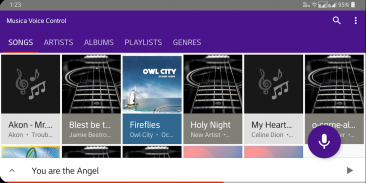

Musica Voice Control Player

Beschreibung von Musica Voice Control Player
Musica™ is an advanced music player for <b>music voice control</b>. It allows you to play songs with the power of your voice. Just speak the name of the song, artist or album and this app will start playing the songs you want to listen. Musica player features a beautiful, fast and intuitive interface and lets you play all of the songs on your phone. It saves you time as you don't have to browse through the playlist for the song you want to play. Just speak and it will play!
<b>MAIN FEATURES</b>
• Supports many audio formats including: MP3, WAV, OGG, AIFF, MIDI (.mid, .xmf, .mxm), FLAC, AAC, 3GP, AAC, MP4, M4A, OTA etc.
• High quality audio rendering engine which provides the best sound quality on an Android device.
• Detects and plays all of the music files on your phone.
• Gap-less playback
• Music voice control
• Shuffle mode
<b>MUSIC VOICE COMMANDS</b>
Musica player's speech recognition accurately detects your voice commands. To give voice commands, tap on the button with the microphone symbol on the top-right side and speak when it turns red. Not only you can play songs but also control music playback by speaking the following commands:
• <b>Play <song name></b> - e.g. Play Hips don't lie
• <b>Play <artist name></b> - e.g. Play Akon
• <b>Play <album name></b> - e.g. Play Euphoria
• <b>Shuffle On</b> - Enables shuffle play mode of music playback in which songs are played in a randomized order.
• <b>Shuffle Off</b> - Disables shuffle mode
• <b>Next</b> - Play next item
• <b>Previous</b> - Play previous item
• <b>Stop</b> - Pause/stop song
• <b>Play</b> - Resume playing
<b>TIPS</b>
• Say "Shuffle on" and then use "next" command to listen to random songs.
• Make sure you are connected to internet to get accurate speech recognition results.
• You don't even need to speak full name of the song . For example if you want to play "Summer of 69" then just speak "Play Summer" or simply "Summer".
• If you speak artist (singer) or album name, then Musica player will play all songs of that artist or album back to back.
• If you want to remove ads, then tap on "Remove ads" option from the menu.
For support, send email to support@brainasoft.com
</div> <div jsname="WJz9Hc" style="display:none">Musica & Handel; ist eine erweiterte Musik-Player für <b> Musik Sprachsteuerung . Es ermöglicht Ihnen, Songs mit der Kraft Ihrer Stimme zu spielen. Sprechen Sie einfach den Namen des Songs, Künstler oder Album und diese App startet die Wiedergabe der Songs, die Sie hören möchten. Musica-Player verfügt über eine schöne, schnelle und intuitive Schnittstelle und lässt Sie spielen alle Songs auf Ihrem Handy. Es spart Ihnen Zeit, da Sie nicht haben, um durch die Playlist für den Song, den Sie spielen möchten. Nur sprechen, und es wird zu spielen!
<b> MAIN FEATURES
& Bull; Unterstützt viele Audio-Formate inklusive MP3, WAV, OGG, AIFF, MIDI (Mid, .xmf, .mxm), FLAC, AAC, 3GP, AAC, MP4, M4A, OTA usw.
& Bull; Hochwertige Audio-Rendering-Engine, die die beste Klangqualität auf einem Android-Gerät bietet.
& Bull; Erkennt und spielt alle Musikdateien, die auf Ihrem Telefon.
& Bull; Lückenlose Wiedergabe
& Bull; Musik-Sprachsteuerung
& Bull; Shuffle-Modus
<b> Musik VOICE BEFEHLE
Spracherkennung Musica Spielers erkennt genau Ihre Sprachbefehle. Um Sprachbefehle zu geben, tippen Sie auf den Button mit dem Mikrofon-Symbol auf der rechten oberen Seite und zu sprechen, wenn es rot wird. Sie können nicht nur Lieder spielen, sondern auch die Musikwiedergabe steuern, indem Sie sprechen die folgenden Befehle:
& Bull; <b> Spielen & lt; Song-Namen & gt; - z Spielen Hüften lügen nicht
& Bull; <b> Spielen & lt; Künstlername & gt; - z Spielen Akon
& Bull; <b> Spielen & lt; Albumname & gt; - z Spielen Euphoria
& Bull; <b> Shuffle On - Ermöglicht Zufallswiedergabemodus Musikwiedergabe, bei der Lieder in zufälliger Reihenfolge gespielt.
& Bull; <b> Shuffle Off - Deaktiviert Shuffle-Modus
& Bull; <b> Weiter - Spielen nächsten Artikel
& Bull; <b> Zurück - Spielen vorherigen Artikel
& Bull; <b> Stop - Pause / Stopp-Song
& Bull; <b> spielen - Fortsetzen der Wiedergabe
<b> Tipps
& Bull; Sagen Sie "Shuffle auf" und dann auf "Weiter" Befehl, um zufällige Songs zu hören.
& Bull; Stellen Sie sicher, dass Sie mit dem Internet verbunden, um eine genaue Spracherkennungsergebnisse zu bekommen sind.
& Bull; Sie brauchen noch nicht einmal um den vollständigen Namen des Songs zu sprechen. Zum Beispiel, wenn Sie "von 69 Summer" spielen wollen, dann nur zu sprechen "Play Summer" oder einfach nur "Sommer".
& Bull; Wenn Sie sprechen, Künstler (Sänger) oder Albumname, dann Musica Player alle Songs dieses Künstlers oder Albums Rücken an Rücken zu spielen.
& Bull; Wenn Sie keine Werbung wünschen, dann tippen Sie auf die Option "Anzeigen entfernen" aus dem Menü.
Für die Unterstützung, schicken Sie diese an support@brainasoft.com
</b>
</b></b></b></b></b></b></b></b></b>
</b>
</b>
</b></div> <div class="show-more-end">


























